内容导航:
Headless Chrome 入门
如何使用Google Chrome Headless模式
怎么在 macOS 上安装和使用 Headless Chrome
使用chrome headless生成PDF,去掉页眉页脚
一、Headless Chrome 入门
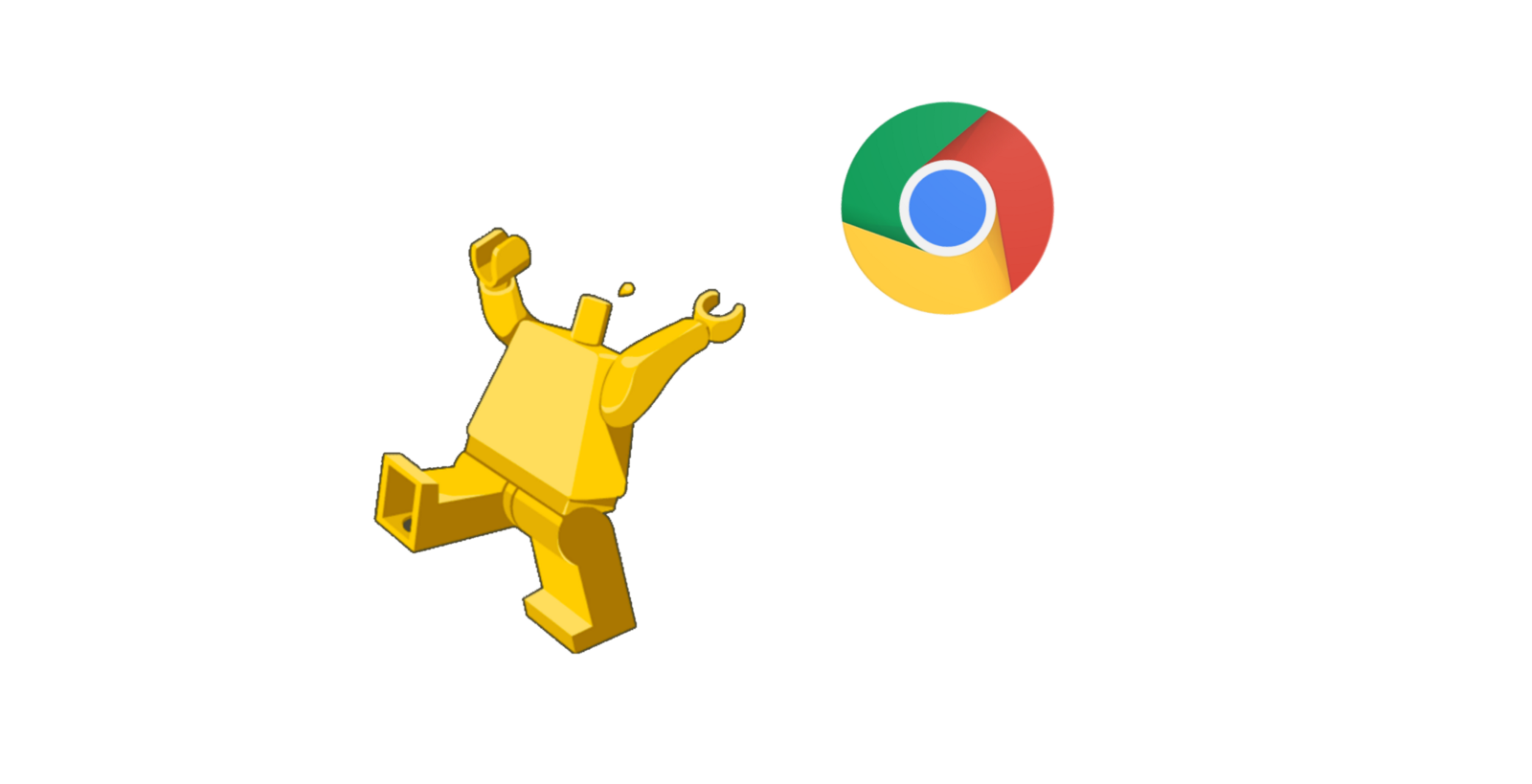
在 Chrome 59 中开始搭载 Headless Chrome。这是一种在无需显示的环境下运行 Chrome 浏览器的方式。从本质上来说,就是不用 chrome 浏览器来运行 Chrome 的功能!它将 Chromium 和 Blink 渲染引擎提供的所有现代 Web 平台的功能都带入了命令行。 -- Eric Bidelman
本文导航
-Puppeteer 库 API …… 27%
-CRI 库 …… 35%
-检索有关页面的信息 …… 51%
-使用 ChromeDriver …… 66%
-使用 WebDriverIO …… 73%
-更多资源 …… 81%
-常见问题 …… 85%
编译自: https://developers.google.com/web/updates/2017/04/headless-chrome 作者: Eric Bidelman
译者: firmianay
摘要
在 Chrome 59 中开始搭载 Headless Chrome[1]。这是一种在无需显示headless的环境下运行 Chrome 浏览器的方式。从本质上来说,就是不用 chrome 浏览器来运行 Chrome 的功能!它将 Chromium 和 Blink 渲染引擎提供的所有现代 Web 平台的功能都带入了命令行。
它有什么用?
无需显示headless的浏览器对于自动化测试和不需要可视化 UI 界面的服务器环境是一个很好的工具。例如,你可能需要对真实的网页运行一些测试,创建一个 PDF,或者只是检查浏览器如何呈现 URL。
注意: Mac 和 Linux 上的 Chrome 59 都可以运行无需显示模式。对 Windows 的支持[2]将在 Chrome 60 中提供。要检查你使用的 Chrome 版本,请在浏览器中打开 chrome://version。
开启无需显示headless模式(命令行界面)
开启无需显示headless模式最简单的方法是从命令行打开 Chrome 二进制文件。如果你已经安装了 Chrome 59 以上的版本,请使用 --headless 标志启动 Chrome:
chrome --headless # Runs Chrome in headless mode.
--disable-gpu # Temporarily needed for now.
--remote-debugging-port=9222
https:// # URL to open. Defaults to about:blank.
注意:目前你仍然需要使用 --disable-gpu 标志。但它最终会不需要的。
chrome 二进制文件应该指向你安装 Chrome 的位置。确切的位置会因平台差异而不同。当前我在 Mac 上操作,所以我为安装的每个版本的 Chrome 都创建了方便使用的别名。
如果您使用 Chrome 的稳定版,并且无法获得测试版,我建议您使用 chrome-canary 版本:
alias chrome="/Applications/Google Chrome.app/Contents/MacOS/Google Chrome" alias chrome-canary="/Applications/Google Chrome Canary.app/Contents/MacOS/Google Chrome Canary"
alias chromium="/Applications/Chromium.app/Contents/MacOS/Chromium"
在这里[3]下载 Chrome Cannary。
命令行的功能
在某些情况下,你可能不需要以脚本编程的方式[4]操作 Headless Chrome。可以使用一些有用的命令行标志[5]来执行常见的任务。
打印 DOM
--dump-dom 标志将打印 document.body.innerHTML 到标准输出:
chrome --headless --disable-gpu --dump-dom https:///
创建一个 PDF
--print-to-pdf 标志将页面转出为 PDF 文件:
chrome --headless --disable-gpu --print-to-pdf https:///
截图
要捕获页面的屏幕截图,请使用 --screenshot 标志:
chrome --headless --disable-gpu --screenshot https:/// # Size of a standard letterhead.
chrome --headless --disable-gpu --screenshot --window-size=1280,1696 https:///
# Nexus 5x
chrome --headless --disable-gpu --screenshot --window-size=412,732 https:///
使用 --screenshot 标志运行 Headless Chrome 将在当前工作目录中生成一个名为 screenshot.png 的文件。如果你正在寻求整个页面的截图,那么会涉及到很多事情。来自 David Schnurr 的一篇很棒的博文已经介绍了这一内容。请查看 使用 headless Chrome 作为自动截屏工具[6]。
REPL 模式 (read-eval-print loop)
--repl 标志可以使 Headless Chrome 运行在一个你可以使用浏览器评估 JS 表达式的模式下。执行下面的命令:
$ chrome --headless --disable-gpu --repl https:/// [0608/112805.245285:INFO:headless_shell.cc(278)] Type a Javascript expression to evaluate or "quit" to exit.
>>> location.href
{"result":{"type":"string","value":"https:///features"}}
>>> quit
在没有浏览器界面的情况下调试 Chrome
当你使用 --remote-debugging-port=9222 运行 Chrome 时,它会启动一个支持 DevTools 协议[7]的实例。该协议用于与 Chrome 进行通信,并且驱动 Headless Chrome 浏览器实例。它也是一个类似 Sublime、VS Code 和 Node 的工具,可用于应用程序的远程调试。#协同效应
由于你没有浏览器用户界面可用来查看网页,请在另一个浏览器中输入 http://localhost:9222,以检查一切是否正常。你将会看到一个可检查的inspectable页面的列表,可以点击它们来查看 Headless Chrome 正在呈现的内容:
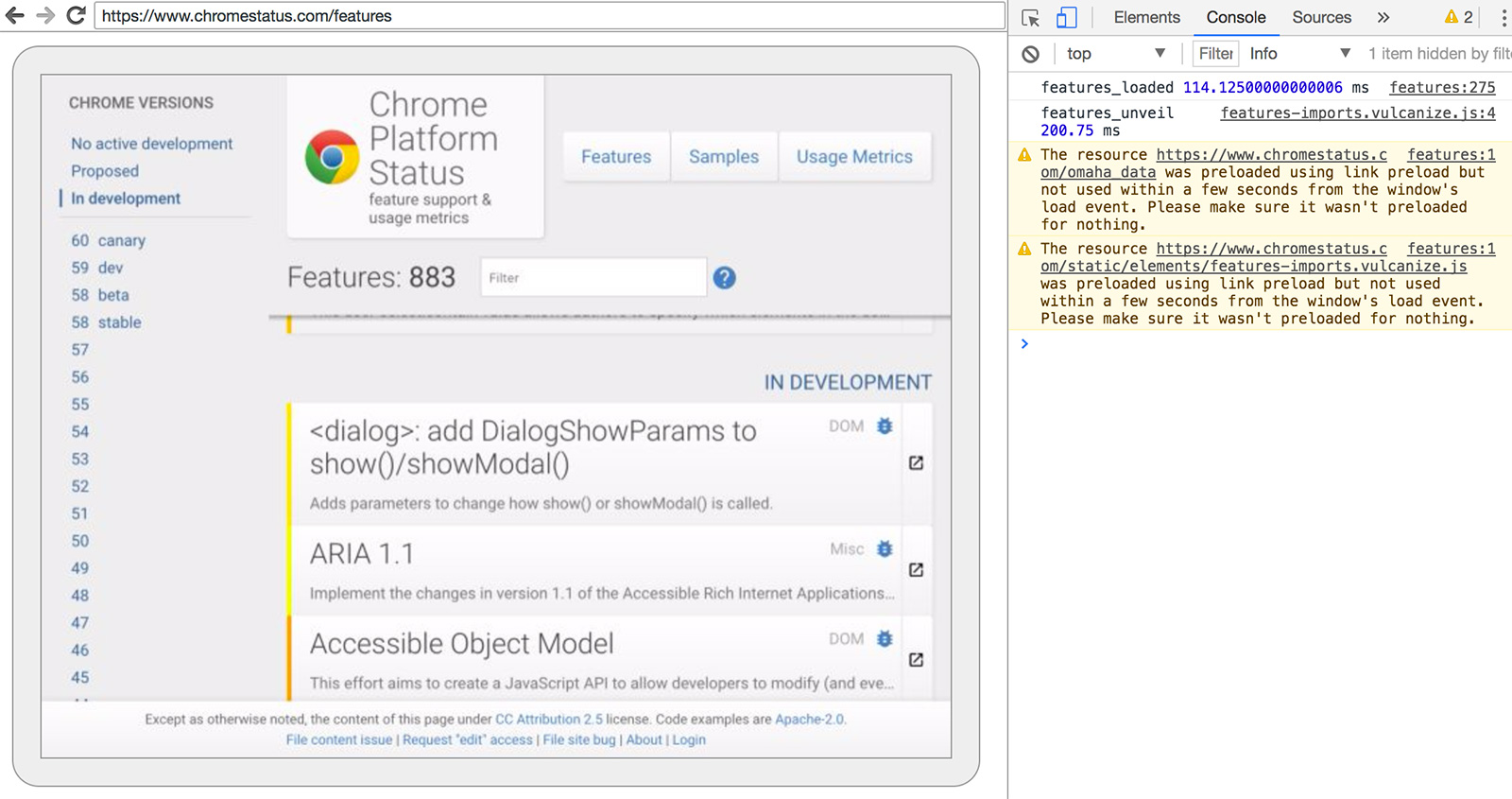
DevTools 远程调试界面
从这里,你就可以像往常一样使用熟悉的 DevTools 来检查、调试和调整页面了。如果你以编程方式使用 Headless Chrome,这个页面也是一个功能强大的调试工具,用于查看所有通过网络与浏览器交互的原始 DevTools 协议命令。
使用编程模式 (Node)
Puppeteer 库 API
Puppeteer[8] 是一个由 Chrome 团队开发的 Node 库。它提供了一个高层次的 API 来控制无需显示版(或 完全版)的 Chrome。它与其他自动化测试库,如 Phantom 和 NightmareJS 相类似,但是只适用于最新版本的 Chrome。
除此之外,Puppeteer 还可用于轻松截取屏幕截图,创建 PDF,页面间导航以及获取有关这些页面的信息。如果你想快速地自动化进行浏览器测试,我建议使用该库。它隐藏了 DevTools 协议的复杂性,并可以处理诸如启动 Chrome 调试实例等繁冗的任务。
安装:
yarn add puppeteer
例子 - 打印用户代理:
const puppeteer = require('puppeteer'); (async() => {
const browser = await puppeteer.launch();
console.log(await browser.version());
browser.close();
})();
例子 - 获取页面的屏幕截图:
const puppeteer = require('puppeteer'); (async() => {
const browser = await puppeteer.launch();
const page = await browser.newPage();
await page.goto('https://', {waitUntil: 'networkidle'});
await page.pdf({path: 'page.pdf', format: 'A4'});
browser.close();
})();
查看 Puppeteer 的文档[9],了解完整 API 的更多信息。
CRI 库
chrome-remote-interface[10] 是一个比 Puppeteer API 更低层次的库。如果你想要更接近原始信息和更直接地使用 DevTools 协议[11]的话,我推荐使用它。
启动 Chrome
chrome-remote-interface 不会为你启动 Chrome,所以你要自己启动它。
在前面的 CLI 章节中,我们使用 --headless --remote-debugging-port=9222 手动启动了 Chrome[12]。但是,要想做到完全自动化测试,你可能希望从你的应用程序中启动 Chrome。
其中一种方法是使用 child_process:
const execFile = require('child_process').execFile; function launchHeadlessChrome(url, callback) {
// Assuming MacOSx.
const CHROME = '/Applications/Google Chrome.app/Contents/MacOS/Google Chrome';
execFile(CHROME, ['--headless', '--disable-gpu', '--remote-debugging-port=9222', url], callback);
}
launchHeadlessChrome('https://', (err, stdout, stderr) => {
...
});
但是如果你想要在多个平台上运行可移植的解决方案,事情会变得很棘手。请注意 Chrome 的硬编码路径:
使用 ChromeLauncher
Lighthouse[13] 是一个令人称奇的网络应用的质量测试工具。Lighthouse 内部开发了一个强大的用于启动 Chrome 的模块,现在已经被提取出来单独使用。chrome-launcher NPM 模块[14] 可以找到 Chrome 的安装位置,设置调试实例,启动浏览器和在程序运行完之后将其杀死。它最好的一点是可以跨平台工作,感谢 Node!
默认情况下,chrome-launcher 会尝试启动 Chrome Canary(如果已经安装),但是你也可以更改它,手动选择使用的 Chrome 版本。要想使用它,首先从 npm 安装:
yarn add chrome-launcher
例子 - 使用 chrome-launcher 启动 Headless Chrome:
const chromeLauncher = require('chrome-launcher'); // Optional: set logging level of launcher to see its output.
// Install it using: yarn add lighthouse-logger
// const log = require('lighthouse-logger');
// log.setLevel('info');
/**
* Launches a debugging instance of Chrome.
* @param {boolean=} headless True (default) launches Chrome in headless mode.
* False launches a full version of Chrome.
* @return {Promise}
*/
function launchChrome(headless=true) {
return chromeLauncher.launch({
// port: 9222, // Uncomment to force a specific port of your choice.
chromeFlags: [
'--window-size=412,732',
'--disable-gpu',
headless ? '--headless' : ''
]
});
}
launchChrome().then(chrome => {
console.log(`Chrome debuggable on port: ${chrome.port}`);
...
// chrome.kill();
});
运行这个脚本没有做太多的事情,但你应该能在任务管理器中看到启动了一个 Chrome 的实例,它加载了页面 about:blank。记住,它不会有任何的浏览器界面,我们是无需显示的。
为了控制浏览器,我们需要 DevTools 协议!
检索有关页面的信息
警告: DevTools 协议可以做一些有趣的事情,但是起初可能有点令人生畏。我建议先花点时间浏览 DevTools 协议查看器[15]。然后,转到 chrome-remote-interface 的 API 文档,看看它是如何包装原始协议的。
我们来安装该库:
yarn add chrome-remote-interface
例子 - 打印用户代理:
const CDP = require('chrome-remote-interface'); ...
launchChrome().then(async chrome => {
const version = await CDP.Version({port: chrome.port});
console.log(version['User-Agent']);
});
结果是类似这样的东西:HeadlessChrome/60.0.3082.0。
例子 - 检查网站是否有 Web 应用程序清单[16]:
const CDP = require('chrome-remote-interface'); ...
(async function() {
const chrome = await launchChrome();
const protocol = await CDP({port: chrome.port});
// Extract the DevTools protocol domains we need and enable them.
// See API docs: https://chromedevtools.github.io/devtools-protocol/
const {Page} = protocol;
await Page.enable();
Page.navigate({url: 'https:///'});
// Wait for window.onload before doing stuff.
Page.loadEventFired(async () => {
const manifest = await Page.getAppManifest();
if (manifest.url) {
console.log('Manifest: ' + manifest.url);
console.log(manifest.data);
} else {
console.log('Site has no app manifest');
}
protocol.close();
chrome.kill(); // Kill Chrome.
});
})();
例子 - 使用 DOM API 提取页面的
:</p>
<br /><blockquote>const CDP = require('chrome-remote-interface'); <p>... </p>
<br /><p>(async function() { </p>
<br /><p>const chrome = await launchChrome(); </p>
<br /><p>const protocol = await CDP({port: chrome.port}); </p>
<br /><p>// Extract the DevTools protocol domains we need and enable them. </p>
<br /><p>// See API docs: https://chromedevtools.github.io/devtools-protocol/ </p>
<br /><p>const {Page, Runtime} = protocol; </p>
<br /><p>await Promise.all([Page.enable(), Runtime.enable()]); </p>
<br /><p>Page.navigate({url: 'https:///'}); </p>
<br /><p>// Wait for window.onload before doing stuff. </p>
<br /><p>Page.loadEventFired(async () => { </p>
<br /><p> const js = "document.querySelector('title').textContent"; </p>
<br /><p> // Evaluate the JS expression in the page. </p>
<br /><p> const result = await Runtime.evaluate({expression: js}); </p>
<br /><p> console.log('Title of page: ' + result.result.value); </p>
<br /><p> protocol.close(); </p>
<br /><p> chrome.kill(); // Kill Chrome. </p>
<br /><p>}); </p>
<br /><p>})(); </p>
<br /></blockquote>使用 Selenium、WebDriver 和 ChromeDriver<p>现在,Selenium 开启了 Chrome 的完整实例。换句话说,这是一个自动化的解决方案,但不是完全无需显示的。但是,Selenium 只需要进行小小的配置即可运行 Headless Chrome。如果你想要关于如何自己设置的完整说明,我建议你阅读“使用 Headless Chrome 来运行 Selenium[17]”,不过你可以从下面的一些示例开始。</p>
<br /><p>使用 ChromeDriver</p>
<br /><p>ChromeDriver[18] 2.3.0 支持 Chrome 59 及更新版本,可与 Headless Chrome 配合使用。在某些情况下,你可能需要等到 Chrome 60 以解决 bug。例如,Chrome 59 中屏幕截图已知存在问题。</p>
<br /><p>安装:</p>
<br /><blockquote>yarn add selenium-webdriver chromedriver </blockquote><p>例子:</p>
<br /><blockquote>const fs = require('fs'); <p>const webdriver = require('selenium-webdriver'); </p>
<br /><p>const chromedriver = require('chromedriver'); </p>
<br /><p>// This should be the path to your Canary installation. </p>
<br /><p>// I'm assuming Mac for the example. </p>
<br /><p>const PATH_TO_CANARY = '/Applications/Google Chrome Canary.app/Contents/MacOS/Google Chrome Canary'; </p>
<br /><p>const chromeCapabilities = webdriver.Capabilities.chrome(); </p>
<br /><p>chromeCapabilities.set('chromeOptions', { </p>
<br /><p> binary: PATH_TO_CANARY // Screenshots require Chrome 60. Force Canary. </p>
<br /><p> 'args': [ </p>
<br /><p> '--headless', </p>
<br /><p> ] </p>
<br /><p>}); </p>
<br /><p>const driver = new webdriver.Builder() </p>
<br /><p> .forBrowser('chrome') </p>
<br /><p> .withCapabilities(chromeCapabilities) </p>
<br /><p> .build(); </p>
<br /><p>// Navigate to google.com, enter a search. </p>
<br /><p>driver.get('https:///'); </p>
<br /><p>driver.findElement({name: 'q'}).sendKeys('webdriver'); </p>
<br /><p>driver.findElement({name: 'btnG'}).click(); </p>
<br /><p>driver.wait(webdriver.until.titleIs('webdriver - Google Search'), 1000); </p>
<br /><p>// Take screenshot of results page. Save to disk. </p>
<br /><p>driver.takeScreenshot().then(base64png => { </p>
<br /><p> fs.writeFileSync('screenshot.png', new Buffer(base64png, 'base64')); </p>
<br /><p>}); </p>
<br /><p>driver.quit(); </p>
<br /></blockquote><p>使用 WebDriverIO</p>
<br /><p>WebDriverIO[19] 是一个在 Selenium WebDrive 上构建的更高层次的 API。</p>
<br /><p>安装:</p>
<br /><blockquote>yarn add webdriverio chromedriver </blockquote><p>例子:过滤 chromestatus.com 上的 CSS 功能:</p>
<br /><blockquote>const webdriverio = require('webdriverio'); <p>const chromedriver = require('chromedriver'); </p>
<br /><p>// This should be the path to your Canary installation. </p>
<br /><p>// I'm assuming Mac for the example. </p>
<br /><p>const PATH_TO_CANARY = '/Applications/Google Chrome Canary.app/Contents/MacOS/Google Chrome Canary'; </p>
<br /><p>const PORT = 9515; </p>
<br /><p>chromedriver.start([ </p>
<br /><p> '--url-base=wd/hub', </p>
<br /><p> `--port=${PORT}`, </p>
<br /><p> '--verbose' </p>
<br /><p>]); </p>
<br /><p>(async () => { </p>
<br /><p>const opts = { </p>
<br /><p> port: PORT, </p>
<br /><p> desiredCapabilities: { </p>
<br /><p> browserName: 'chrome', </p>
<br /><p> chromeOptions: { </p>
<br /><p> binary: PATH_TO_CANARY // Screenshots require Chrome 60. Force Canary. </p>
<br /><p> args: ['--headless'] </p>
<br /><p> } </p>
<br /><p> } </p>
<br /><p>}; </p>
<br /><p>const browser = webdriverio.remote(opts).init(); </p>
<br /><p>await browser.url('https:///features'); </p>
<br /><p>const title = await browser.getTitle(); </p>
<br /><p>console.log(`Title: ${title}`); </p>
<br /><p>await browser.waitForText('.num-features', 3000); </p>
<br /><p>let numFeatures = await browser.getText('.num-features'); </p>
<br /><p>console.log(`Chrome has ${numFeatures} total features`); </p>
<br /><p>await browser.setValue('input[type="search"]', 'CSS'); </p>
<br /><p>console.log('Filtering features...'); </p>
<br /><p>await browser.pause(1000); </p>
<br /><p>numFeatures = await browser.getText('.num-features'); </p>
<br /><p>console.log(`Chrome has ${numFeatures} CSS features`); </p>
<br /><p>const buffer = await browser.saveScreenshot('screenshot.png'); </p>
<br /><p>console.log('Saved screenshot...'); </p>
<br /><p>chromedriver.stop(); </p>
<br /><p>browser.end(); </p>
<br /><p>})(); </p>
<br /></blockquote>更多资源<p>以下是一些可以带你入门的有用资源:</p>
<br /><p>文档</p>
<br /><ul class=" list-paddingleft-2"><li><p>DevTools Protocol Viewer[20] - API 参考文档</p>
<br /></li></ul><p>工具</p>
<br /><ul class=" list-paddingleft-2"><li><p>chrome-remote-interface[21] - 基于 DevTools 协议的 node 模块</p>
<br /></li><li><p>Lighthouse[22] - 测试 Web 应用程序质量的自动化工具;大量使用了协议</p>
<br /></li><li><p>chrome-launcher[23] - 用于启动 Chrome 的 node 模块,可以自动化</p>
<br /></li></ul><p>样例</p>
<br /><ul class=" list-paddingleft-2"><li><p>"The Headless Web[24]" - Paul Kinlan 发布的使用了 Headless 和 api.ai 的精彩博客</p>
<br /></li></ul>常见问题<p>我需要 --disable-gpu 标志吗?</p>
<br /><p>目前是需要的。--disable-gpu 标志在处理一些 bug 时是需要的。在未来版本的 Chrome 中就不需要了。查看 https://crbug.com/546953#c152 和 https://crbug.com/695212 获取更多信息。</p>
<br /><p>所以我仍然需要 Xvfb 吗?</p>
<br /><p>不。Headless Chrome 不使用窗口,所以不需要像 Xvfb 这样的显示服务器。没有它你也可以愉快地运行你的自动化测试。</p>
<br /><p>什么是 Xvfb?Xvfb 是一个用于类 Unix 系统的运行于内存之内的显示服务器,可以让你运行图形应用程序(如 Chrome),而无需附加的物理显示器。许多人使用 Xvfb 运行早期版本的 Chrome 进行 “headless” 测试。</p>
<br /><p>如何创建一个运行 Headless Chrome 的 Docker 容器?</p>
<br /><p>查看 lighthouse-ci[25]。它有一个使用 Ubuntu 作为基础镜像的 Dockerfile 示例[26],并且在 App Engine Flexible 容器中安装和运行了 Lighthouse。</p>
<br /><p>我可以把它和 Selenium / WebDriver / ChromeDriver 一起使用吗?</p>
<br /><p>是的。查看 Using Selenium, WebDrive, or ChromeDriver[27]。</p>
<br /><p>它和 PhantomJS 有什么关系?</p>
<br /><p>Headless Chrome 和 PhantomJS[28] 是类似的工具。它们都可以用来在无需显示的环境中进行自动化测试。两者的主要不同在于 Phantom 使用了一个较老版本的 WebKit 作为它的渲染引擎,而 Headless Chrome 使用了最新版本的 Blink。</p>
<br /><p>目前,Phantom 提供了比 DevTools protocol[29] 更高层次的 API。</p>
<br /><p>我在哪儿提交 bug?</p>
<br /><p>对于 Headless Chrome 的 bug,请提交到 crbug.com[30]。</p>
<br /><p>对于 DevTools 协议的 bug,请提交到 github.com/ChromeDevTools/devtools-protocol[31]。</p>
<br /><hr><p>作者简介</p>
<br /><p>Eric Bidelman[32] 谷歌工程师,Lighthouse 开发,Web 和 Web 组件开发,Chrome 开发</p>
<br /><hr><p>via: https://developers.google.com/web/updates/2017/04/headless-chrome</p>
<br /><p>作者:Eric Bidelman[33] 译者:firmianay 校对:wxy</p>
<br /><p>本文由 LCTT 原创编译,Linux中国 荣誉推出</p>
<br /><hr>点击“了解更多”可访问文内链接
<h3><span name="2" id="2">二、</span>如何使用Google Chrome Headless模式</h3>
使用Google Chrome Headless模式方法详见:
<h3><span name="3" id="3">三、</span>怎么在 macOS 上安装和使用 Headless Chrome</h3>
Chrome 的 Headless 模式是一个和网站交互的新方式,但是没有一个实际的界面显示在屏幕上。这看起来像是一个微不足道的改进,但对于从 Web 上抓取内容来说是一个巨大的飞跃。现在有一些稳定的非正式的解决方案去抓取,比如 PhantomJS 和 Nightmare(构建在 Electron 之上)。这些方案都还没有消失,它们仍然是抓取 Web 非常棒的解决方案。如果你已经在自己的系统中运用了这些工具,你可以继续使它们。
<h3><span name="4" id="4">四、</span>使用chrome headless生成PDF,去掉页眉页脚</h3>
<p>以WPS 2019版本为例:</p><p>关于PDF如何添加页眉页脚的操作方法,我们推荐您可考虑使用WPS2019来完成,操作步骤如下:</p><p>1、打开「PDF文档」;</p><p>2、点击「插入-页码」/「插入-页眉页脚」(提示该功能需开通WPS会员使用);</p><p>3、可根据需求设置页面或页眉页脚的参数来进行插入。</p><p></p><p></p>
</div>
<div class="giorxrkp"><span>本文标签:</span><a href='https://www.shangyouw.cn/tags/gangqinchuxuerumen_164413_1.html' target="_blank">钢琴初学入门(1)</a><a href='https://www.shangyouw.cn/tags/guzhengrumenjiaocheng_164414_1.html' target="_blank">古筝入门教程(1)</a></div>
</div>
<div class="plzgqshd mip-share-container"><mip-share></mip-share></div>
<div class="clear"></div>
</article>
</div>
<div class="iolnissv fycmjnfv">
<ul>
<li><span>上一篇:</span><a href='/win7/arc237071.html'>宏碁e5_宏碁笔记本触屏是哪款</a> </li>
<li><span>下一篇:</span><a href='/win7/arc237073.html'>ios不学Windows_Windows开发iOS</a> </li>
</ul>
</div>
<div class="sjydbgou fycmjnfv">
<div class="jqqrwwau"><h2>相关阅读</h2></div>
<div class="ruuokcjk">
<a href="/win7/arc237073.html"><mip-img src="https://p26.toutiaoimg.com/origin/9c40006c143d7b73a30?from=pc" alt="ios不学Windows_Windows开发i"></mip-img></a><ul class="no-p0422">
<li><h3><a href="/win7/arc237073.html">ios不学Windows_Windows开发iOS</a></h3></li>
<li class="qyxuykfv"><i class="icon-time"></i><time>2022-04-08</time><i class="icon-user"></i><span>上犹</span><i class="icon-folder"></i><span class="type"><a href="/win7/">win7问题</a></span></li>
<li class="qyxuykfv">内容导航: 这个办法让Windows系统也能接收到iOS推送通知服务! windows推送通知系统服务有什么用 怎么让电脑接收win10自动推送升级 Windows无法连接到系统事件通知服务怎么办 一、 这个</li>
</ul>
<div class="clear"></div>
</div>
<div class="ruuokcjk">
<a href="/win7/arc237072.html"><mip-img src="https://p5.toutiaoimg.com/origin/39bc000022729e6ed01b?from=pc" alt="古筝入门教程_钢琴初学入"></mip-img></a><ul class="no-p0422">
<li><h3><a href="/win7/arc237072.html">古筝入门教程_钢琴初学入门</a></h3></li>
<li class="qyxuykfv"><i class="icon-time"></i><time>2022-04-08</time><i class="icon-user"></i><span>上犹</span><i class="icon-folder"></i><span class="type"><a href="/win7/">win7问题</a></span></li>
<li class="qyxuykfv">内容导航: Headless Chrome 入门 如何使用Google Chrome Headless模式 怎么在 macOS 上安装和使用 Headless Chrome 使用chrome headless生成PDF,去掉页眉页脚 一、 Headless Chrome 入门 在 Chrome 59 中开始搭载</li>
</ul>
<div class="clear"></div>
</div>
<div class="ruuokcjk">
<a href="/win7/arc237071.html"><mip-img src="https://p9.toutiaoimg.com/origin/2211/3110900675?from=pc" alt="宏碁e5_宏碁笔记本触屏是"></mip-img></a><ul class="no-p0422">
<li><h3><a href="/win7/arc237071.html">宏碁e5_宏碁笔记本触屏是哪款</a></h3></li>
<li class="qyxuykfv"><i class="icon-time"></i><time>2022-04-08</time><i class="icon-user"></i><span>上犹</span><i class="icon-folder"></i><span class="type"><a href="/win7/">win7问题</a></span></li>
<li class="qyxuykfv">内容导航: 全高清屏宏碁E5-551G评测 Acer 宏碁E15 E5-575G 测评 宏碁笔记本怎么样 宏碁e5-551g-t87n怎么样 宏碁E5-551G-T87N怎么样 一、 全高清屏宏碁E5-551G评测 2015-02-16 05:24:00 作者:李仰润 宏碁</li>
</ul>
<div class="clear"></div>
</div>
<div class="ruuokcjk">
<a href="/win7/arc237070.html"><mip-img src="https://p5.toutiaoimg.com/origin/pgc-image/1c92693ad7274058958fd955dbce7b05?from=pc" alt="科比湖人雕像_欧文球鞋和"></mip-img></a><ul class="no-p0422">
<li><h3><a href="/win7/arc237070.html">科比湖人雕像_欧文球鞋和詹姆斯球鞋</a></h3></li>
<li class="qyxuykfv"><i class="icon-time"></i><time>2022-04-08</time><i class="icon-user"></i><span>上犹</span><i class="icon-folder"></i><span class="type"><a href="/win7/">win7问题</a></span></li>
<li class="qyxuykfv">内容导航: 电脑壁纸|科比,詹姆斯,欧文电脑分区原创壁纸 求这张电脑桌面壁纸 分区域原图 求科比这张图的高清大图,电脑壁纸,1440*900或者更大都可以, 求这个科比图片的高清无水版</li>
</ul>
<div class="clear"></div>
</div>
<div class="ruuokcjk">
<ul>
<li><h3><a href="/win7/arc237069.html">mill certificate_the certificate</a></h3></li>
<li class="qyxuykfv"><i class="icon-time"></i><time>2022-04-08</time><i class="icon-user"></i><span>上犹</span><i class="icon-folder"></i><span class="type"><a href="/win7/">win7问题</a></span></li>
<li class="qyxuykfv">内容导航: 单词联想credential certificate qualification、certificate和credential的区别 credentials 这个单词怎么能记住 证件的英语单词如何拼写 一、 单词联想credential certificate credential 英 /krəˈd</li>
</ul>
<div class="clear"></div>
</div>
<div class="ruuokcjk">
<a href="/win7/arc237068.html"><mip-img src="https://p3.toutiaoimg.com/origin/2699/6193863464?from=pc" alt="针式打印机换打印头_实达"></mip-img></a><ul class="no-p0422">
<li><h3><a href="/win7/arc237068.html">针式打印机换打印头_实达打印机怎么调节打印速度</a></h3></li>
<li class="qyxuykfv"><i class="icon-time"></i><time>2022-04-08</time><i class="icon-user"></i><span>上犹</span><i class="icon-folder"></i><span class="type"><a href="/win7/">win7问题</a></span></li>
<li class="qyxuykfv">内容导航: 2015年营改增持续扩围,实达针式打印机助力企业“发票升级” 营改增epsonlq-635k针式打印机打印普通增值税发票怎么设置 营改增后,怎么在工行银行申请打印增值税专用发票</li>
</ul>
<div class="clear"></div>
</div>
<div class="ruuokcjk">
<a href="/win7/arc237067.html"><mip-img src="https://p3.toutiaoimg.com/origin/pgc-image/S6094G8GovBzYP?from=pc" alt="1Q_庆余年全集资源 百度云"></mip-img></a><ul class="no-p0422">
<li><h3><a href="/win7/arc237067.html">1Q_庆余年全集资源 百度云</a></h3></li>
<li class="qyxuykfv"><i class="icon-time"></i><time>2022-04-08</time><i class="icon-user"></i><span>上犹</span><i class="icon-folder"></i><span class="type"><a href="/win7/">win7问题</a></span></li>
<li class="qyxuykfv">内容导航: 微软(MSFT.US)Q4财季云业务成亮点 股价能否借势走高? 特斯拉 2019 Q4 财报发布,股价大涨 11%,盈利之外更显成熟? 格林美股价为什么不高?格林美2021年三季报?格林美专家</li>
</ul>
<div class="clear"></div>
</div>
<div class="ruuokcjk">
<a href="/win7/arc237066.html"><mip-img src="https://p6.toutiaoimg.com/origin/pgc-image/90e662f8a4ef45a2b9dcc65e52ae9da5?from=pc" alt="web的主要功能是什么_学校"></mip-img></a><ul class="no-p0422">
<li><h3><a href="/win7/arc237066.html">web的主要功能是什么_学校触控一体机</a></h3></li>
<li class="qyxuykfv"><i class="icon-time"></i><time>2022-04-08</time><i class="icon-user"></i><span>上犹</span><i class="icon-folder"></i><span class="type"><a href="/win7/">win7问题</a></span></li>
<li class="qyxuykfv">内容导航: 每日疑问:触控一体机的主要功能都有哪些? 触摸一体机功能有哪些用途 工业触摸屏一体机有哪些功能与用途 触控一体机的功能作用 一、 每日疑问:触控一体机的主要功</li>
</ul>
<div class="clear"></div>
</div>
<div class="ruuokcjk">
<a href="/win7/arc237065.html"><mip-img src="https://p9.toutiaoimg.com/origin/31ac000e77236d101a7c?from=pc" alt="良心的里番_业界良心京阿"></mip-img></a><ul class="no-p0422">
<li><h3><a href="/win7/arc237065.html">良心的里番_业界良心京阿尼</a></h3></li>
<li class="qyxuykfv"><i class="icon-time"></i><time>2022-04-08</time><i class="icon-user"></i><span>上犹</span><i class="icon-folder"></i><span class="type"><a href="/win7/">win7问题</a></span></li>
<li class="qyxuykfv">内容导航: 新手训练营 业界良心教你电脑怎么装 电脑怎么安装软件?要图片步骤 新手怎么学习组装电脑啊? 哪里可以找到一步一步教你装电脑的图片 一、 新手训练营 业界良心教你</li>
</ul>
<div class="clear"></div>
</div>
<div class="ruuokcjk">
<a href="/win7/arc237064.html"><mip-img src="https://p9.toutiaoimg.com/origin/1c6000029906b591d3aa?from=pc" alt="电脑打开游戏不是全屏怎"></mip-img></a><ul class="no-p0422">
<li><h3><a href="/win7/arc237064.html">电脑打开游戏不是全屏怎么办_电脑打游戏不能全屏</a></h3></li>
<li class="qyxuykfv"><i class="icon-time"></i><time>2022-04-08</time><i class="icon-user"></i><span>上犹</span><i class="icon-folder"></i><span class="type"><a href="/win7/">win7问题</a></span></li>
<li class="qyxuykfv">内容导航: 解决:打游戏不能全屏还玩个啥 Win10玩游戏不能全屏怎么办 打游戏不能全屏怎么设置? 电脑玩游戏时不能全屏怎么调 一、 解决:打游戏不能全屏还玩个啥 之前跟大家说的</li>
</ul>
<div class="clear"></div>
</div>
</div>
</div>
<div class="vllzuelr juattqmj">
<div class="searchs">
<script src="https://c.mipcdn.com/static/v2/mip-form/mip-form.js"></script>
<mip-form method="get" url="/plus/search.php">
<input type="text" name="q" validatetarget="q" validatetype="must" placeholder="请输入搜索词">
<div target="q">关键词不能为空</div>
<input type="submit" value="搜索">
</mip-form>
</div>
<div class="mgcvobtx fycmjnfv">
<div class="tit"><strong>极力推荐</strong></div>
<ul>
<li><h2><a href="/win7/arc177735.html">怎么办有没有动态壁纸选择器啊?</a></h2></li>
<li class="qyxuykfv">怎么办有没有动态壁纸选择器啊?是本地中一篇关于win7动态壁纸怎么弄的文章,欢迎您阅读和评论。</li>
</ul>
</div>
<div class="fycmjnfv dcnhmkrt">
<div class="jqqrwwau"><h2>热门文章</h2></div>
<ul>
<li>
<a href="/win7/arc140191.html">
<mip-img src="/uploads/tu/580.jpg" alt="<em>win7</em>为什么每次更改视觉效果 AERO模式就退出-win7模,哪里下载win"></mip-img>
<h3><em>win7</em>为什么每次更改视觉效果 AERO模式就退出-win7模,哪里下载win</h3>
<time>2020-08-06</time>
</a>
</li>
<li>
<a href="/win7/arc236006.html">
<mip-img src="https://p9.toutiaoimg.com/origin/pgc-image/dafd88d6cadb472fbd8815d674eea981?from=pc" alt="win10虚拟机_win10创建虚拟机"></mip-img>
<h3>win10虚拟机_win10创建虚拟机</h3>
<time>2022-03-30</time>
</a>
</li>
<li>
<a href="/win7/arc127792.html">
<mip-img src="/uploads/tu/80.jpg" alt="windows7截屏如何操作?截屏后的图片又保存在哪?-win7截屏保存在哪,win7默认截图保存路径"></mip-img>
<h3>windows7截屏如何操作?截屏后的图片又保存在哪?-win7截屏保存在哪,win7默认截图保存路径</h3>
<time>2020-06-30</time>
</a>
</li>
<li>
<a href="/win7/arc143424.html">
<mip-img src="/uploads/tu/110.jpg" alt="怎样将电脑中的<em>win7</em>系统<em>复制</em>-wi"></mip-img>
<h3>怎样将电脑中的<em>win7</em>系统<em>复制</em>-wi</h3>
<time>2020-08-14</time>
</a>
</li>
<li>
<a href="/win7/arc112910.html">
<mip-img src="/uploads/allimg/200408/1_040Q620423R1.jpg" alt="重装时跳出“windows无法完成安装”,这就尴尬了,怎么办-win7安装失败"></mip-img>
<h3>重装时跳出“windows无法完成安装”,这就尴尬了,怎么办-win7安装失败</h3>
<time>2020-04-08</time>
</a>
</li>
<li>
<a href="/win7/arc132024.html">
<mip-img src="/uploads/tu/329.jpg" alt="这个配置可以装win7吗?可以的话能装什么版本?-i36100装win7,i36100支持win7吗"></mip-img>
<h3>这个配置可以装win7吗?可以的话能装什么版本?-i36100装win7,i36100支持win7吗</h3>
<time>2020-07-13</time>
</a>
</li>
<li>
<a href="/win7/arc135838.html">
<mip-img src="/uploads/tu/342.jpg" alt="谁能给我一个WIN 7家庭高级版的激活钥匙,各位帮帮忙,激活...-win7密匙激活码,win7正版永久激活密钥"></mip-img>
<h3>谁能给我一个WIN 7家庭高级版的激活钥匙,各位帮帮忙,激活...-win7密匙激活码,win7正版永久激活密钥</h3>
<time>2020-07-25</time>
</a>
</li>
<li>
<a href="/win7/arc146460.html">
<mip-img src="/uploads/tu/394.jpg" alt="<em>win7</em>和win10的<em>温度</em>哪个高-w"></mip-img>
<h3><em>win7</em>和win10的<em>温度</em>哪个高-w</h3>
<time>2020-08-22</time>
</a>
</li>
<li>
<a href="/win7/arc236688.html">
<mip-img src="https://p6.toutiaoimg.com/origin/pgc-image/eddd771432a641de8acb75d07a8a2128?from=pc" alt="小白投屏下载_长投学堂小白理财课"></mip-img>
<h3>小白投屏下载_长投学堂小白理财课</h3>
<time>2022-04-03</time>
</a>
</li>
<li>
<a href="/win7/arc164389.html">
<mip-img src="/uploads/allimg/201220/1_12200KG43N9.jpg" alt="安装Win7和Win8双系统之WinPE的方法是怎样的?"></mip-img>
<h3>安装Win7和Win8双系统之WinPE的方法是怎样的?</h3>
<time>2020-12-20</time>
</a>
</li>
<li>
<a href="/win7/arc48508.html">
<mip-img src="/uploads/allimg/190918/1_091PK2014A0.jpg" alt="修改软件图标、文件夹图标、U盘图标,从头改到尾就问你敢不敢!-win7文件夹图标"></mip-img>
<h3>修改软件图标、文件夹图标、U盘图标,从头改到尾就问你敢不敢!-win7文件夹图标</h3>
<time>2019-09-18</time>
</a>
</li>
<li>
<a href="/win7/arc219984.html">
<mip-img src="https://p5.toutiaoimg.com/origin/pgc-image/32e11463a91c46e1885c28eaf89dfd3d?from=pc" alt="lolwin10客户端卡_win10系统lol总是崩溃"></mip-img>
<h3>lolwin10客户端卡_win10系统lol总是崩溃</h3>
<time>2021-12-29</time>
</a>
</li>
</ul>
</div>
<div class="fycmjnfv mpiwpcqt">
<div class="jqqrwwau"><h2>聚合标签</h2></div>
<div class="kzhlpzql">
<a rel="nofollow" href="https://www.shangyouw.cn/tags/xuanchuanlan_5652_1.html">宣传栏</a>
<a rel="nofollow" href="https://www.shangyouw.cn/tags/windows10mimashezhi_154949_1.html">windows10密码设置</a>
<a rel="nofollow" href="https://www.shangyouw.cn/tags/juzipi_76498_1.html">橘子皮</a>
<a rel="nofollow" href="https://www.shangyouw.cn/tags/lianxiangwin7bizhi_112524_1.html">联想win7壁纸</a>
<a rel="nofollow" href="https://www.shangyouw.cn/tags/windows10shubiaolingmindu_105493_1.html">windows10鼠标灵敏度</a>
<a rel="nofollow" href="https://www.shangyouw.cn/tags/win10diannaoyuiphoneweilianjie_130120_1.html">win10电脑与iphone未连接</a>
<a rel="nofollow" href="https://www.shangyouw.cn/tags/zheyang_48157_1.html">这样</a>
<a rel="nofollow" href="https://www.shangyouw.cn/tags/win10_jianpanqiehuan_137320_1.html">win10 键盘切换</a>
<a rel="nofollow" href="https://www.shangyouw.cn/tags/win7duan_95397_1.html">win7断</a>
<a rel="nofollow" href="https://www.shangyouw.cn/tags/shichangjianduguanliju_59316_1.html">市场监督管理局</a>
<a rel="nofollow" href="https://www.shangyouw.cn/tags/nentianshi_80178_1.html">能天使</a>
<a rel="nofollow" href="https://www.shangyouw.cn/tags/win10zenmejinzhianzhuangyouxi_116572_1.html">win10怎么禁止安装游戏</a>
<a rel="nofollow" href="https://www.shangyouw.cn/tags/diannaozenmeyongguanliyuanquanxian_151536_1.html">电脑怎么用管理员权限</a>
<a rel="nofollow" href="https://www.shangyouw.cn/tags/windows7ruhexiugaiwenjianleixing_91168_1.html">windows7如何修改文件类型</a>
<a rel="nofollow" href="https://www.shangyouw.cn/tags/zhuomianyingyongchengxu_14643_1.html">桌面应用程序</a>
<a rel="nofollow" href="https://www.shangyouw.cn/tags/diannaoshuajiwanlaoshilanpingzenmehuishi_102178_1.html">电脑刷机完老是蓝屏怎么回事</a>
<a rel="nofollow" href="https://www.shangyouw.cn/tags/weifenpei_75723_1.html">未分配</a>
<a rel="nofollow" href="https://www.shangyouw.cn/tags/zhuku_48860_1.html">主库</a>
<a rel="nofollow" href="https://www.shangyouw.cn/tags/xingqiudazhanjuedixingjizhanji_164117_1.html">星球大战绝地星际战机</a>
<a rel="nofollow" href="https://www.shangyouw.cn/tags/nacunchacaohuailiaolanping_130897_1.html">内存插槽坏了蓝屏</a>
<a rel="nofollow" href="https://www.shangyouw.cn/tags/win10_host_90152_1.html">win10 host</a>
<a rel="nofollow" href="https://www.shangyouw.cn/tags/dengguangshizenmeyang_162110_1.html">灯光师怎么样</a>
<a rel="nofollow" href="https://www.shangyouw.cn/tags/win10kaijimimamingmingzhengque_89911_1.html">win10开机密码明明正确</a>
<a rel="nofollow" href="https://www.shangyouw.cn/tags/puketem8se_104344_1.html">浦科特m8se</a>
<a rel="nofollow" href="https://www.shangyouw.cn/tags/guangpankelulanping_96156_1.html">光盘刻录蓝屏</a>
<a rel="nofollow" href="https://www.shangyouw.cn/tags/ximenzichumopinglanping_116529_1.html">西门子触摸屏蓝屏</a>
<a rel="nofollow" href="https://www.shangyouw.cn/tags/ruankaodeshijian_148255_1.html">软考的时间</a>
<a rel="nofollow" href="https://www.shangyouw.cn/tags/efiruhezhuangxitong_98740_1.html">efi如何装系统</a>
<a rel="nofollow" href="https://www.shangyouw.cn/tags/wanFIFAzuqiushijie_69001_1.html">玩FIFA足球世界</a>
<a rel="nofollow" href="https://www.shangyouw.cn/tags/PSDCodec_13336_1.html">PSDCodec</a>
<a rel="nofollow" href="https://www.shangyouw.cn/tags/zhongguoyaodian_32922_1.html">中国药典</a>
<a rel="nofollow" href="https://www.shangyouw.cn/tags/taicangshi_43472_1.html">太仓市</a>
<a rel="nofollow" href="https://www.shangyouw.cn/tags/lanpingpichuli_106133_1.html">蓝屏批处理</a>
<a rel="nofollow" href="https://www.shangyouw.cn/tags/xinmaojie_35419_1.html">新贸节</a>
<a rel="nofollow" href="https://www.shangyouw.cn/tags/JRE_HOME_18957_1.html">JRE_HOME</a>
<a rel="nofollow" href="https://www.shangyouw.cn/tags/yumulinfeng_win7_101329_1.html">雨木林风 win7</a>
<a rel="nofollow" href="https://www.shangyouw.cn/tags/GIS_33219_1.html">GIS</a>
<a rel="nofollow" href="https://www.shangyouw.cn/tags/mintongyijian_68094_1.html">民通意见</a>
<a rel="nofollow" href="https://www.shangyouw.cn/tags/NFV_81443_1.html">NFV</a>
<a rel="nofollow" href="https://www.shangyouw.cn/tags/pinduoduo_33985_1.html">拼多多</a>
<a rel="nofollow" href="https://www.shangyouw.cn/tags/liushujisuanjifen_162254_1.html">留数计算积分</a>
<a rel="nofollow" href="https://www.shangyouw.cn/tags/win10wufawanchenggengxin_109269_1.html">win10无法完成更新</a>
<a rel="nofollow" href="https://www.shangyouw.cn/tags/win10kaijiduoshaomiao_115273_1.html">win10开机多少秒</a>
<a rel="nofollow" href="https://www.shangyouw.cn/tags/ruanjianjianronglanping_87115_1.html">软件兼容蓝屏</a>
<a rel="nofollow" href="https://www.shangyouw.cn/tags/chuchangshezhi_3126_1.html">出厂设置</a>
<a rel="nofollow" href="https://www.shangyouw.cn/tags/paoniandansha_61280_1.html">炮碾丹砂</a>
<a rel="nofollow" href="https://www.shangyouw.cn/tags/mianxiangweifuwu_45717_1.html">面向微服务</a>
<a rel="nofollow" href="https://www.shangyouw.cn/tags/win7_guanjiman_99290_1.html">win7 关机慢</a>
<a rel="nofollow" href="https://www.shangyouw.cn/tags/nachushouji_82773_1.html">拿出手机</a>
<a rel="nofollow" href="https://www.shangyouw.cn/tags/longzhifu_137858_1.html">龙支付</a>
<a rel="nofollow" href="https://www.shangyouw.cn/tags/hongqiHS7youyouhuima_153502_1.html">红旗HS7有优惠吗</a>
<a rel="nofollow" href="https://www.shangyouw.cn/tags/yuangongpeixunxuqiufenxifanwen_159258_1.html">员工培训需求分析范文</a>
<a rel="nofollow" href="https://www.shangyouw.cn/tags/dianziyinle_62470_1.html">电子音乐</a>
<a rel="nofollow" href="https://www.shangyouw.cn/tags/sheqiyiqie_153278_1.html">舍弃一切</a>
</div>
<div class="clear"></div>
</div>
</div>
</section>
<div class="clear"></div>
<div class="rrgvijly fycmjnfv">
<h2>电脑蓝屏_电脑怎么了_win7问题_win10问题_设置问题_文件问题_上犹电脑信息网</h2>
<a rel="nofollow" href="https://www.shangyouw.cn/">关于我们</a>
<script type="text/javascript" src="https://js.users.51.la/19392680.js"></script>
</div>
<footer class="wbcnwmpz">
<ul>
<li>Copyright © 2002-2018 <a href="https://www.shangyouw.cn/">上犹电脑信息网</a> 版权所有</li>
</ul>
</footer>
<mip-fixed type="gototop">
<mip-gototop threshold='100'></mip-gototop>
</mip-fixed>
<script src="https://c.mipcdn.com/static/v2/mip-nav-slidedown/mip-nav-slidedown.js"></script>
<script src="https://c.mipcdn.com/static/v2/mip-gototop/mip-gototop.js"></script>
<script src="https://c.mipcdn.com/static/v2/mip-stats-baidu/mip-stats-baidu.js"></script>
<mip-stats-baidu>
<script type="application/json">
{
"token": "dc92bea6d6d87f2dfad8369641789df3",
"_setCustomVar": [1, "login", "1", 2],
"_setAutoPageview": [true]
}
</script>
</mip-stats-baidu>
<script src="https://c.mipcdn.com/static/v2/mip-share/mip-share.js"></script>
</body>
</html>